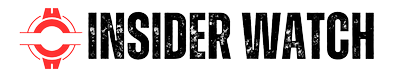In today’s fast-paced digital world, businesses are increasingly turning to cloud-based solutions to enable remote work and streamline operations. Azure Virtual Desktop (AVD) stands out as a powerful platform that allows organizations to deliver virtualized Windows desktops and applications to users from the cloud. However, deploying Azure Virtual Desktop effectively is critical to ensuring a seamless user experience and maximizing productivity. This article explores the best way to deploy Azure Virtual Desktop for optimal performance, focusing on key considerations, best practices, and strategies to make your deployment successful.
Understanding Azure Virtual Desktop
Before diving into deployment strategies, it’s important to grasp what Azure Virtual Desktop offers. AVD provides a secure, scalable, and flexible virtual desktop infrastructure (VDI) hosted on Microsoft Azure. It enables users to access their personalized desktops and applications from virtually any device, anywhere in the world. This makes it an ideal solution for businesses embracing remote work, supporting a hybrid workforce, or looking to reduce on-premises infrastructure costs.
The power of AVD lies in its ability to centralize management, enhance security, and optimize resource usage, but unlocking these benefits requires thoughtful deployment planning.
Why Performance Matters in Azure Virtual Desktop
Performance is a major factor influencing user satisfaction with any virtual desktop solution. Slow logins, laggy applications, and inconsistent responsiveness can frustrate users and hamper productivity. When deploying Azure Virtual Desktop, the goal is to minimize latency, optimize resource allocation, and ensure that users enjoy a smooth, desktop-like experience.
This is where understanding the best way to deploy Azure Virtual Desktop becomes crucial. A well-designed deployment addresses infrastructure setup, network optimization, user profile management, and monitoring to deliver consistent performance.
Planning Your Azure Virtual Desktop Deployment
A successful AVD deployment begins with thorough planning. One of the first steps is assessing your organization’s needs, including the number of users, types of applications, and typical workload demands. This will influence choices such as VM sizing, image creation, and network configuration.
Additionally, understanding your users’ geographical locations helps in selecting Azure regions closer to them, which reduces latency and improves responsiveness. Another planning aspect involves deciding between personal desktops or pooled desktops, depending on whether users require persistent environments or shared sessions.
Infrastructure and VM Sizing
The backbone of a high-performing Azure Virtual Desktop deployment is the infrastructure — particularly the virtual machines (VMs) that host the sessions. Choosing the right VM size is essential for balancing cost and performance. Undersized VMs can lead to sluggish applications, while oversized ones might increase unnecessary expenses.
It’s best to select VM sizes tailored to your users’ workload profiles. For example, knowledge workers who mainly use Office applications need fewer CPU cores and memory compared to graphic designers or developers working with intensive applications.
Microsoft provides several VM families optimized for virtual desktops, such as the D-series and the NV-series for GPU-accelerated workloads. Testing different VM sizes in a pilot phase can help identify the sweet spot for performance and cost efficiency.
Optimizing User Profiles and Data
One of the trickiest challenges in virtual desktop environments is managing user profiles and data efficiently. Poorly handled profiles can cause slow logins and increase storage costs. Technologies like FSLogix, which is fully supported in Azure Virtual Desktop, have become the standard solution for profile management.
FSLogix containers redirect user profiles to Azure Blob Storage or file shares, making profile loading faster and more reliable. This approach not only improves login times but also allows users to retain a consistent experience across sessions and devices.
Additionally, separating user data from the OS disk and using scalable storage options ensures better performance and easier backups. Employing Azure Files or Azure NetApp Files for user data storage can further enhance speed and reliability.
Network Considerations for Optimal Performance
Network performance directly impacts the responsiveness of virtual desktops. When users connect to Azure Virtual Desktop, data travels between the client device and the Azure datacenter. Optimizing this network path is critical.
The best way to deploy Azure Virtual Desktop includes selecting the nearest Azure region to your users to minimize latency. Beyond that, configuring ExpressRoute or VPN connections can secure and speed up traffic flows between on-premises networks and Azure.
Quality of Service (QoS) policies on your corporate network can prioritize AVD traffic to reduce packet loss and jitter. Additionally, ensuring your firewall and proxy settings allow necessary Azure traffic without excessive inspection can improve connection stability.
Microsoft’s Azure Virtual Desktop also supports multimedia redirection and adaptive transport protocols that optimize bandwidth usage, especially for video or audio streaming within sessions.
Security and Compliance Integration
Security should never be an afterthought. One of the advantages of deploying Azure Virtual Desktop is the ability to leverage Azure’s robust security framework. Integrating Azure Active Directory (Azure AD) for identity management, enabling multi-factor authentication, and applying Conditional Access policies help protect user access.
Additionally, applying role-based access control (RBAC) limits administrative privileges and helps enforce the principle of least privilege. Deployments following security best practices reduce the risk of breaches while maintaining performance.
Regularly updating session hosts, managing endpoint security, and enabling encryption for data at rest and in transit contribute to a secure environment without compromising user experience.
Monitoring and Continuous Optimization
Deploying Azure Virtual Desktop is not a one-and-done task. Continuous monitoring is vital to maintain and improve performance over time. Azure Monitor and Log Analytics provide deep insights into session health, user activity, and infrastructure metrics.
By proactively analyzing these logs, administrators can identify bottlenecks such as high CPU usage, memory pressure, or slow network connections. This information guides capacity adjustments, VM resizing, or configuration tweaks.
User feedback also plays a crucial role. Periodically surveying users about their experience can reveal hidden issues or new requirements. Combining technical monitoring with user insights ensures your deployment remains aligned with organizational goals.
Leveraging Automation and Scaling
Automation can significantly enhance the management of Azure Virtual Desktop environments. Using Azure Automation, PowerShell scripts, or Azure DevOps pipelines helps streamline repetitive tasks like VM provisioning, patching, and scaling.
Scaling your deployment dynamically based on demand prevents resource wastage while maintaining performance during peak usage times. For instance, scaling out session hosts during business hours and scaling in overnight saves costs without impacting user experience.
Auto-scaling also helps respond to unexpected workload spikes, ensuring users don’t experience performance degradation.
Final Thoughts: The Best Way to Deploy Azure Virtual Desktop
Finding the best way to deploy Azure Virtual Desktop for optimal performance requires a holistic approach. From initial planning and infrastructure selection to profile management, network optimization, security, and ongoing monitoring, every aspect contributes to delivering a smooth and responsive virtual desktop experience.
By understanding your users’ needs, selecting appropriate VM sizes, leveraging technologies like FSLogix, optimizing network paths, and continuously monitoring performance, your organization can maximize the benefits of Azure Virtual Desktop.
This approach not only improves productivity but also reduces operational complexity and costs, empowering your workforce to work securely and efficiently from anywhere.
If you’re considering deploying Azure Virtual Desktop or looking to optimize an existing environment, focusing on these best practices will help ensure you unlock the full potential of this powerful cloud-based solution.