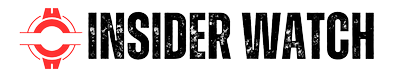In today’s digital age, the way we take and manage notes has transformed significantly with the advent of online tools and platforms. Whether you’re a student, a professional, or simply someone who wants to stay organized digitally, effectively managing online notes is essential for productivity, learning, and overall efficiency. This comprehensive guide explores various strategies, tips, and tools to help you master the art of organizing your online notes effectively.
1. Understanding the Importance of Organized Notes
Organized notes are more than just a collection of information—they serve as a valuable resource for learning, reference, and productivity. Here’s why maintaining organized online notes is crucial:
- Accessibility: Easily access notes from any device with internet connectivity.
- Searchability: Quickly find specific information using search and tagging functionalities.
- Consistency: Maintain a uniform format and structure across your notes for clarity.
- Productivity: Save time by efficiently retrieving and reviewing information when needed.
- Retention: Organized notes facilitate better retention and comprehension of information over time.
2. Choosing the Right Note-Taking Tools
Selecting the appropriate online note-taking tool is the first step toward effective organization. Consider the following popular options:
- Evernote: Known for its versatility and powerful organizational features like notebooks, tags, and search capabilities.
- OneNote: Integrated with Microsoft Office, offering hierarchical organization with notebooks, sections, and pages.
- Google Keep: Simple and intuitive, ideal for quick notes, reminders, and lists.
- Notion: Highly customizable with database-like functionalities, suitable for both notes and project management.
Evaluate each tool based on your specific needs, such as collaboration features, integration with other apps, and synchronization across devices.
3. Establishing a Structured Note-Taking System
Creating a structured system for taking and organizing notes ensures consistency and clarity. Here are some effective strategies to consider:
- Use Templates: Start with predefined templates for different types of notes (e.g., lecture notes, meeting minutes, project planning).
- Hierarchical Organization: Arrange notes into categories, subcategories, and tags to create a clear hierarchy.
- Color Coding: Assign colors to different types of notes or categories for visual distinction and quick identification.
- Naming Conventions: Develop a naming convention for your notes and folders to facilitate easy searching and sorting.
Adopting a systematic approach from the outset helps streamline your note-taking process and enhances overall organization.
4. Utilizing Tags and Metadata
Tags and metadata are powerful tools for organizing and categorizing your notes effectively:
- Tagging: Assign relevant tags to each note to classify them by topic, project, or urgency.
- Metadata: Use metadata such as creation date, modified date, and authorship to track note history and changes.
- Tag Hierarchies: Establish hierarchies within tags (e.g., nested tags) to further refine categorization.
Tags and metadata enable quick retrieval and organization of notes, especially when dealing with large volumes of information.
5. Adopting a Consistent Folder Structure
A well-defined folder structure is essential for organizing notes into logical categories and subcategories:
- Main Folders: Create main folders for broad categories (e.g., Education, Work, Personal).
- Subfolders: Divide main folders into subfolders based on subjects, projects, or specific criteria.
- Cross-Referencing: Use shortcuts or links to reference notes across different folders without duplication.
Regularly review and refine your folder structure to accommodate new topics or projects as they arise.
6. Integrating Multimedia and External Content
Enhance the comprehensiveness of your notes by incorporating multimedia elements and external content:
- Attachments: Attach files, documents, and images directly to your notes for additional context.
- Hyperlinks: Include hyperlinks to relevant websites, articles, or resources to expand on key points.
- Embedded Media: Embed videos, audio recordings, or interactive content to supplement written notes.
Multimedia integration enriches your notes and provides a more holistic understanding of the topics covered.
7. Implementing Effective Search Strategies
Maximize the search capabilities of your note-taking tool to quickly locate specific information:
- Keyword Optimization: Use descriptive keywords and phrases when creating notes to enhance searchability.
- Advanced Search Filters: Leverage advanced search features (e.g., date range, tag filters) to refine search results.
- Boolean Operators: Combine keywords with Boolean operators (AND, OR, NOT) to narrow down search results effectively.
Mastering search strategies saves time and ensures you can find relevant information swiftly within your notes.
8. Maintaining Regular Backups and Security
Protect your online notes from loss and ensure data security with regular backups and secure practices:
- Cloud Storage: Store your notes in secure cloud storage platforms with automatic synchronization.
- Backup Procedures: Establish regular backup schedules to prevent data loss in case of device failure or data corruption.
- Privacy Settings: Adjust privacy settings to control access permissions and safeguard sensitive information.
Prioritize data security and implement backup protocols to maintain the integrity of your online notes.
9. Collaborating and Sharing Notes Effectively
Facilitate collaboration and knowledge sharing by leveraging sharing features within your note-taking tool:
- Sharing Permissions: Set permissions (view-only, edit, comment) when sharing notes with collaborators.
- Version Control: Track changes and revisions made to shared notes to ensure accuracy and accountability.
- Feedback Mechanisms: Use comments and annotations to provide feedback and suggestions on shared notes.
Collaborative note-taking enhances teamwork and collective knowledge management across projects and study groups.
10. Developing a Maintenance Routine
Establishing a regular maintenance routine ensures that your notes remain organized and up to date over time:
- Scheduled Reviews: Allocate time for periodic reviews of your notes to reinforce learning and identify areas for revision.
- Archiving Old Notes: Archive or categorize outdated or completed notes to declutter your active workspace.
- Continuous Improvement: Seek feedback from peers or mentors to refine your note-taking strategies and organizational methods.
By maintaining a proactive approach to note organization, you can optimize productivity and support ongoing learning and professional development.
Conclusion
Effectively managing online notes is a skill that contributes significantly to personal productivity, learning efficiency, and professional success. By adopting structured note-taking systems, leveraging organizational tools and features, and integrating multimedia content, individuals can create a centralized and accessible knowledge base that enhances both individual and collaborative endeavors. Embracing these strategies and refining them over time ensures that your online notes remain an invaluable resource in navigating the complexities of academic, professional, and personal pursuits in the digital age.